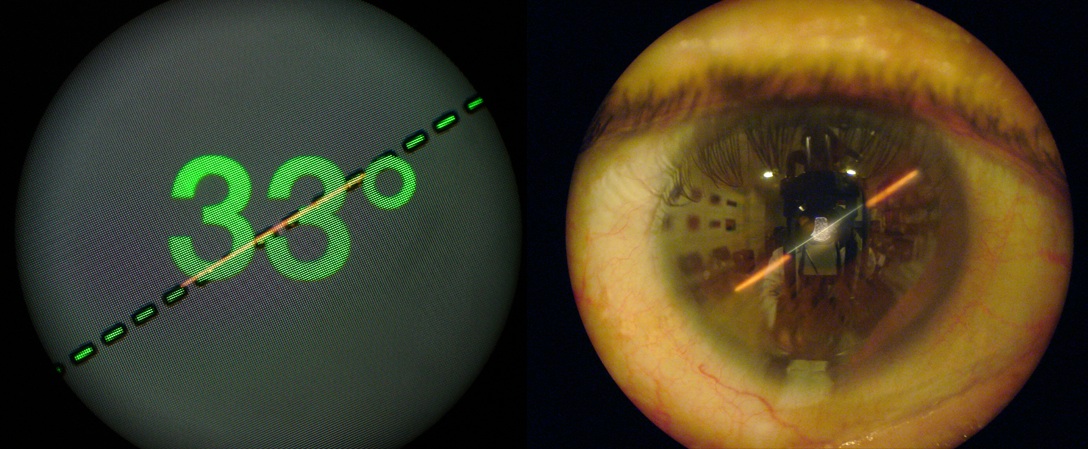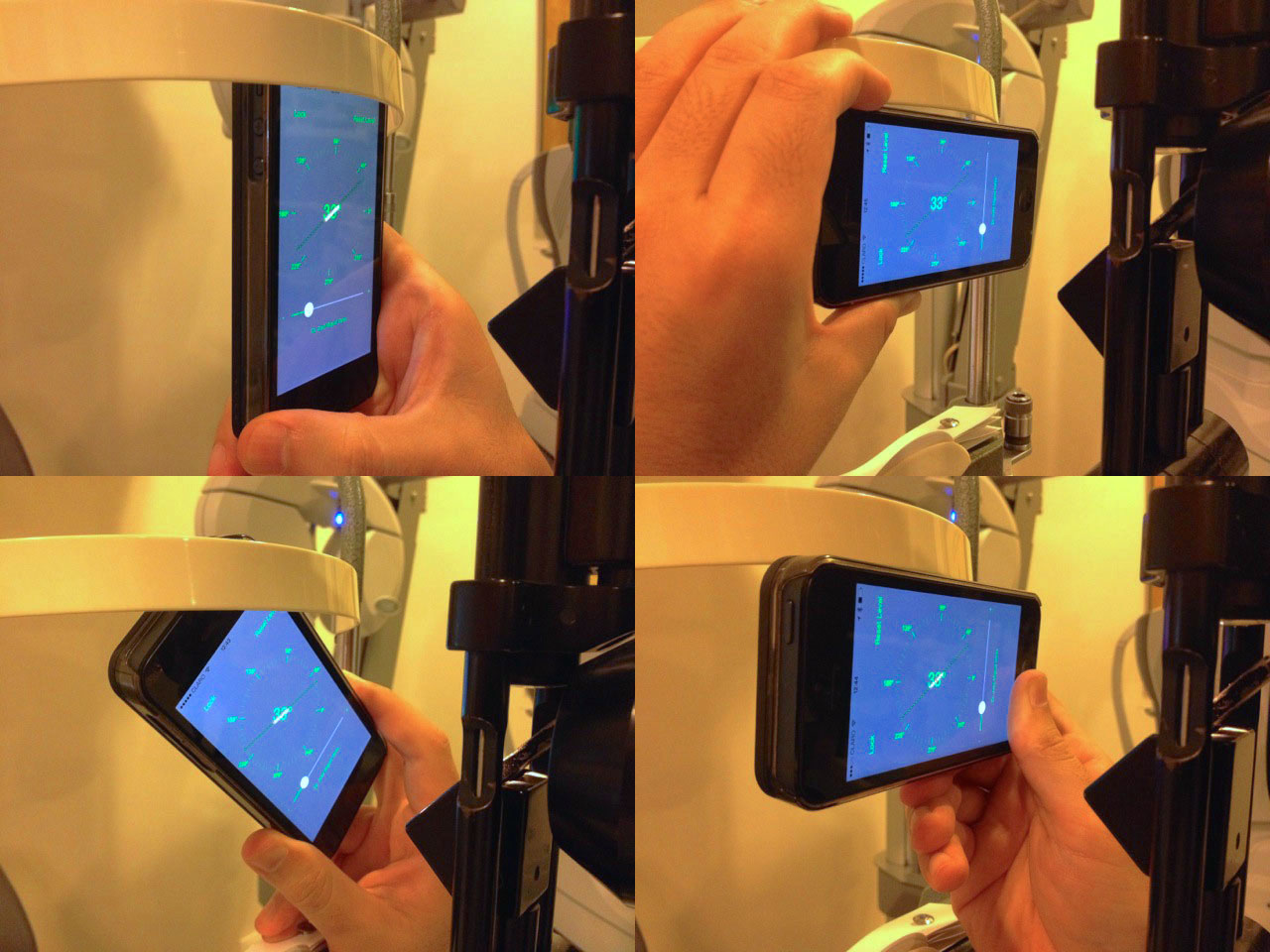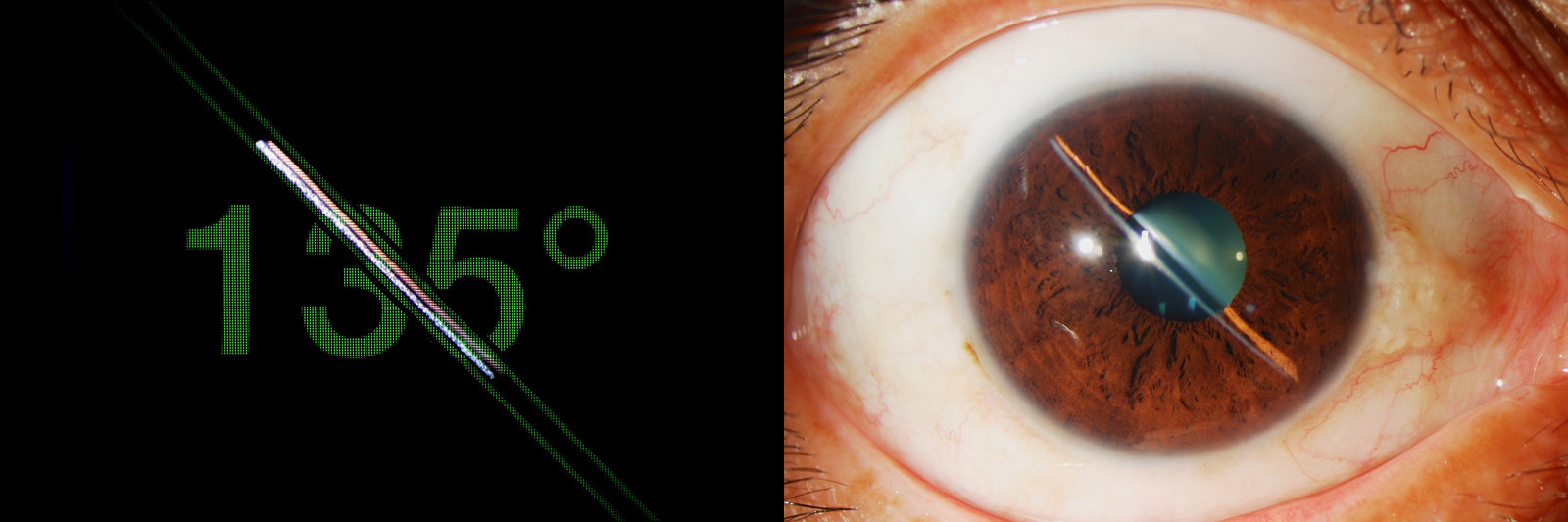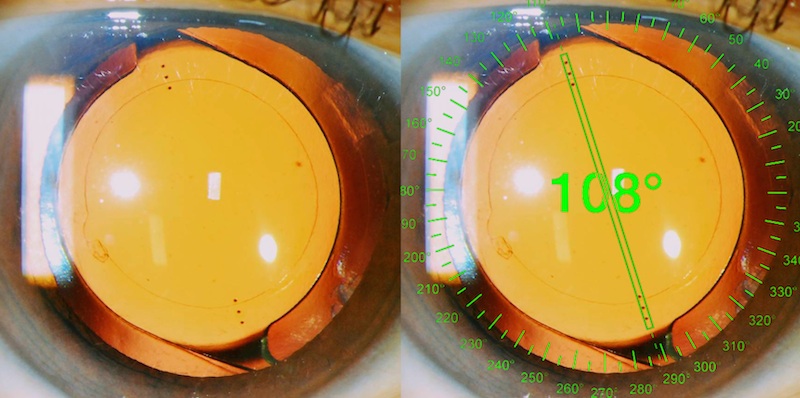Axis Assistant
Download from AppStore
AXIS ASSISTANT is a simple tool for general use, that can be useful to check an axis. It is not a medical device but a very precise instrument that can help to place marks on the cornea.
It is also useful for measuring postoperative axis to assess whether there is any difference between the planned meridian vs the achieved meridian.
We also provided an arc feature to use on situations where an arc is necessary such as in intracorneal segments, corneal arcuate incisions, LRI, etc.
You can download it here.
HOW TO USE
PreOp Mode:
- Find the axis of IOL using your preferred method.
- Set the desired axis using the upper slider.
- Place the slit in the central position with a narrow width.
- Place the iPhone in front of the slit lamp.
- Align the slit with the axis on the iPhone.
- Use the aligned axis to mark on the patient’s cornea using your method of choice (30G needle, marker, etc.).
The following images belong to the pre-release versions of the app, still they help to explain the basic operation and concept. In this case a 33 degree meridian is calculated (at this time I will not address on how I calculate the total astigmatic power and axis), the slit is set at that meridian and then the patient is marked at the right place. I prefer to mark the patient with a 30G needle in front of the place where the marks on the IOL will be and not on the limbus.
The position in which the device is held will not affect the axis because it self corrects using the inclinometer. In this example 33 degrees is set into the slider and no matter how you hold it will always keep the same axis.
This is another case with a different slitlamp and different angle, same magnification:
PostOp Mode
- Dilate the pupil.
- Find the IOL marks and align the slit.
- Match the slit on the AXIS ASSISTANT to the slit on the biomicroscope.
Arc Mode
The same maneuvers described above for toric IOLs. Use the lower slider to the desired arc.
Video in English:
Video en Español:
Axis Assistant – Español from Centro Oftálmico VarasSamaniego on Vimeo.
Soon I’ll be posting more information on how to use the AXIS ASSISTANT
Sincerely,
José Miguel Varas, MD
I enjoyed your toric tools. I especially like the toric axis iPhone app. Nice job.
I love your idea and your app. I would like to spread your great app among the young ophthalmologists. They should know that also in Ecuador state of the art ophthalmology is practiced.
Congratulations on creating such an elegant and remarkable app!
Your app is really great!
Simple, elegant, makes life much easier. Makes expensive marking system as unnecessary.